(Source: www.mashable.com)
I began my journey this week in looking for apps for the
iPad. Next year, all of our incoming
freshmen will have iPads that were issued to them at the beginning of this
year. In order to prepare myself for
what is to come and to make use of the technology that they will already be
familiar with, I wanted to explore various apps to better teach my future
students or if in the library, to better assist students and teachers with new
ways to use this prevalent technology.
(Source: www.slife.dudeney.com)
The first one I came across is from iTunes called Good
Reader. This app ($4.99) is one that
allows large PDF files to be read easily and there is a feature that allows for
annotation. What I find limiting on my
iPad is the highlighting in yellow. This
app allows for many different colors. I
have my students highlight certain items in a book we study in different
colors.
(Source: www.freshtechweb.com)
For example, characterization is
orange, themes or lessons are yellow, figurative language is blue, etc. This app would be perfect for that and it
also allows the user to make personal notes throughout. This app is one that I will be downloading
for my personal use for sure. There is not
really anything I found that I did not like other than the fact that the
students will have to purchase it in order to use it. As a Title I school, this could pose a
problem.
(Source: www.trytap.com)
Another app I found that could be useful especially for
struggling young readers is K12 Timed Reading Practice. For $1.99 users are given short reading
passages and they are timed to help practice fluency. It is a way to make reading fun and more like
a game. Since our students are now STAAR
babies and have to take end of course/year exams with a strict time limit, this
could help prepare them for that with less stress. The only thing that I did not like about it
is there is no comprehension check at the end of the stories. Reading fluency improvement is important, but
without knowing if there is also comprehension, the app falls a little
short. Hopefully there will be a
comprehension component added in the future.
(Source: www.marioarmstrong.com)
An app I discovered that would be very beneficial to high
school student and perhaps middle school students in advanced courses is Sound
Note. With this app you can take notes
and draw on your iPad while it simultaneously records audio as well. What is great is that if a student misses a
point or gets behind in the note taking process, they can tap on their notes where
the gap is and the audio will fill in what they missed. Notes can also be shared through email or
downloaded to a computer. If a student
missed a class, they could easily obtain all the needed notes from a fellow
student in the class. As far as I can
tell at this point, there is nothing lacking in this app and it could apply to
any class. It is an excellent idea and
app!
(Source: www.techchef4u.wordpress.com)
With today’s students lacking in background knowledge and a
varied vocabulary, Wordfoto is an app that can help remedy this but with so
much more interest than rote vocabulary.
It is like Wordle except there is a photo. The student can type in words that describe,
define, or are synonymous with the word.
It could also be used for creative writing. Students could type in descriptive words to
describe what they see, create words to use as poetry with the picture,
etc. There are vast possibilities for
classroom use with this app.
(Source: www.webmarino.com)
Stick Pick is one of my favorites for teachers. It provides “cans” filled with virtual
popsicle sticks with student’s names on them.
A stick is chosen at random and along with it there are Bloom’s question
stems with a level of difficulty individualized to each learner. Teachers are also able to rate each person’s
answer from 0-5 and keep track of their scores and progress. This app also keeps teachers
from asking the same students questions and also makes the level of questioning
fit the learner whose stick is chosen.
Teachers can also create reports and send them to parents directly from
the application. Setting up the app for
all the classes and students’ ability levels might be a bit time
consuming. That is the only drawback I
see in the app, and I like that it can be used in any type classroom and any
grade level.
To end this Tech Play 4, I wanted to also mention an article
that I came across about a promising 17 year old young man named Alex
Brick. He saw the value of students and
pocket PCs and began creating tutorials on the go with titles such as “Algebra
at the Mall” so that students could receive tutoring no matter where they are
or what times fit their schedule. This
young man is truly an inspiration and what a great idea! Most of these applications that I have
mentioned can be done in the same way.
Some other uses for technology that I found while searching
for the apps were different ideas that can be done now and with no cost to the
student. For example, if there is a unit
that the students will be tested on, have them create a Power Point or Prezi in
a small group to recap what they have learned and to serve as a review for the
unit test. They could also create a blog
to use for creative writing or writing assignments and students could provide
feedback much like we do in this class.
It could be a digital form of peer editing.
There are so many positive ways that teachers can utilize
technology to make learning richer and more fulfilling for both their students
and themselves. These are only a few of
the many applications that are available to our students. It is, however, up to us to locate and put
them into place in meaningful ways.



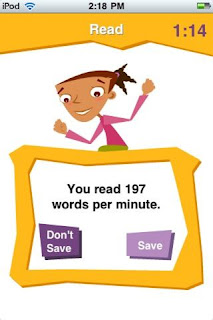





 Source:
Source: 




